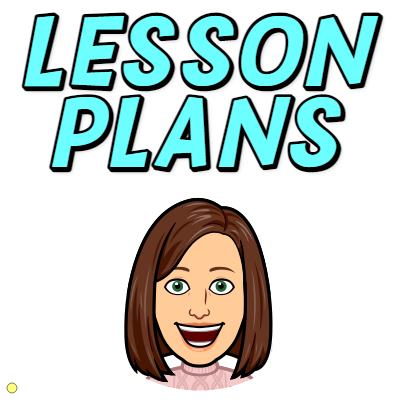
It’s no secret that my favorite publisher of ESL curriculum is National Geographic. I used their Inside curriculum with middle school and really enjoyed it. My students found the readings to be engaging, and we had a lot of great discussions. When I left middle school and started teaching at the college level, working with those books was one of the many things I missed.
Fortunately, I did not have to leave my favorite publisher behind, though! Both of the colleges I’ve been teaching for use National Geographic’s Pathways series for several of their courses. Over the years, I’ve developed plans for all eight of the Pathways books, as well as some supplemental materials for students. In this post, I want to share with you some of those plans and supplemental materials. All of them are free, and I’ll provide links at the bottom for you to be able to download any that would be helpful for you and your students. This week I’m concentrating on the four listening and speaking books. Next week I’ll share what I have for the reading and writing books.
Lesson Plans
These are not scripted plans for non-teachers. These plans are more along the lines of unit outlines. I list out the various things I do with my students: discussion questions (I like to start the unit with a question or set of interesting facts related to the theme. It always produces a lot of good discussions and perfect spontaneous speaking practice.), book activities, videos, supplemental activities, handouts, and games. I do this in the order I plan to use them in class. It’s what I teach from every day. What I did do is go back and add links for you so you know exactly which YouTube video I used, exactly which handout I printed, etc. Many of the activities, handouts, games, and other resources are free, but some are not. I also have a tendency to use the same activities, especially games, multiple times in a semester. Sometimes I’ll tweak the rules to have more targeted practice; other times, I won’t. The reusing of activities and games saves me time (explaining the directions is easier the second, third, fourth…time around) and allows the students to revisit some of their favorite activities (just this week, I reused a game, and my students said, “Oh, good, I really liked this one!”).
There’s A Video About That
I first mentioned this additional resource in January of 2021. At that time, I had only completed PDFs for books one and three. You can catch up on all the details in the two previous blog posts (New Resources for a New Semester and Student Reference Tools), but let me give you a quick overview here. This single-page PDF is a play off the phrase, “There’s an app for that!” I wanted students to have a one-stop location to be able to review the grammar concepts we talked about in class. I also wanted them to be able to hear a different explanation from the one I gave in class. When I first started teaching, I felt as though I’d failed in some way if a student didn’t “get it” from my explanation, but he/she did from someone else’s. Since then, I’ve learned that this just means everyone learns differently, and the important thing is the student learned–not who they learned it from. There’s a Video About That allows students to hear another explanation in another voice without having to worry the person in the video is giving them bad information (a common concern among my students).
Review Menu
These menus came into being at the same time as There’s A Video About That (you can get all the details in the same two blog posts linked above). They are meant to be a more in-depth companion to the one-page PDF. The PowerPoint menu (it uploads well to Google Slides) has two slides for each grammar concept. The first is an explanation of the concept (a review of what we went over in class). The second slide has a YouTube video (different from the video on There’s a Video About That) and links to free sites with games and/or exercises to practice the skill. Many of the games and activities are geared toward children, especially for levels one and two. I always talk to students on the first day of class and explain I’m not trying to insult them in any way, I simply want to provide them with free practice, and these are the sites I could find. My students have never had a problem with it, and many of them will tell me how much fun it was to play the games. In fact, I introduced my pronunciation class, all adult advanced speakers of English, to Storyline Online just last night. I warned them that all of the books were picture books, but, in a not unsurprising occurrence for someone who’s been using picture books with older learners for a long time, the only complaint I got was I wouldn’t take more class time for them to watch more videos.
Digital Glossary
This is a brand-new resource for this semester. I took my Master the Term Vocabulary Graphic Organizer and made it the background of a PowerPoint slide, adding textboxes for each of the sections. I added a table of contents and hyperlinked each letter of the alphabet to a slide that lists all of the vocabulary starting with that letter from the book. Each vocabulary word is hyperlinked to a slide with the graphic organizer background and the term. Each vocabulary word slide also includes links back to the table of contents and letter slide. Students can then complete the graphic organizer to help them review the vocabulary. This is not something I’m requiring for homework at this time, but I have had students tell me they are using it and finding it helpful for reviewing terms from the book. Since the graphic organizer slide was created as a slide master, it’s easy for students to add additional terms to their glossaries (they will have to copy and paste the table of contents buttons from another slide). I honestly doubt I’ll ever require completion of the glossary as homework, but it is an option for the future. A note regarding conversion to Google Slides: I did try it, and most of the features worked fine. The only problem was with the alphabetical listing of the words pages. In PowerPoint, I set the textbox to have three columns. The columns did not transfer to Slides, and the words appeared in one long list, running past the bottom of the slide. So, if you choose to convert the PowerPoint file to a Slides file, you will need to go back and adjust the 26 alphabetical listing slides to be either a table or multiple text boxes.
The Links
Now that you have a basic idea of what’s available, here are the download links! As I said, all of these resources are free. I hope you and your students find them as helpful as my students and I do. Happy teaching, everyone!
Level One
Level Two
Level Three
As much as possible, I linked to free resources in the plans, but there are some paid resources as well. If you, like me, teach multiple levels of the books and want an easy one-stop way to get the resources you need (and I created), then I have two options for you. The first option is a bundle that includes all of the Pathways Listening and Speaking books at a 25% discount. The second is a bundle that includes all eight of the Pathways books, both listening/speaking and reading/writing, at a 30% discount.

Thank you for this! How can I assess which level Pathways would be best for my students to start? I teach high school grades 9-12, wida scores 1.7 – 2.5.
LikeLike
I would check with the publisher, National Geographic, their reps are really helpful. From my experience, I would start them with level 1-2. Even level one requires some basic knowledge of English (alphabet, numbers, colors, etc.), it is not a curriculum for true newcomers.
LikeLike